
Comparing Traditional Software vs. Software as a Service: Which is Best?
In today’s digital landscape, choosing the right software solution can significantly impact your business’s efficiency and growth. As organizations weigh their options, the debate between traditional software and Software as a Service (SaaS) continues to gain momentum. Each option presents its own set of features, benefits, and challenges, compelling businesses to evaluate their unique needs carefully. In this comprehensive guide, we’ll delve into a Software Comparison that highlights the distinguishing elements of traditional software and SaaS, including costs, scalability, user experience, and security considerations. Ultimately, understanding these facets will empower you to make an informed decision tailored to your organization’s specific requirements.
Understanding Traditional Software: Features and Benefits
Traditional software refers to applications that are installed and run on an individual computer or server rather than being hosted in the cloud. Understanding its features and benefits is crucial for businesses contemplating their software infrastructure.
Key Features of Traditional Software
- Installation and Licensing: Users need to buy licenses and install the software directly onto their devices. Licensing typically involves a one-time fee or ongoing subscriptions, often paid annually.
- Control and Customization: Users have complete control over their software, allowing for considerable customization to meet specific operational needs.
- Offline Accessibility: Utilizing traditional software means it operates without the need for an internet connection, enabling productivity even in low connectivity areas.
Benefits of Traditional Software
- Performance: Traditional software often provides superior performance. Since it runs directly on local hardware, users experience faster processing speed without dependence on an internet connection.
- Data Security: Many companies perceive traditional software as a more secure option since sensitive data is stored locally rather than on external servers. IT teams have control over security protocols.
- Familiarity and Reliability: For organizations that have been using traditional software for years, there is a degree of comfort in its reliability and better familiarity among the team.
Considerations for Businesses
When evaluating whether to leverage traditional software, consider aspects such as:
- Cost: Initial investments can be significant, though long-term expenditure might be lower.
- Resources Required: Maintaining traditional software often requires specialized IT support to handle installations, updates, and troubleshooting.
- Integration Challenges: Businesses should assess the compatibility of traditional systems with existing technologies, as they may face challenges when integrating with newer software solutions.
In the landscape of digital transformation, understanding the features and benefits of traditional software plays a significant role in making informed strategic decisions, especially when compared with newer models such as Software as a Service (SaaS).

Exploring Software as a Service: Key Characteristics
Software as a Service (SaaS) has emerged as a dominant solution for modern businesses, offering unique characteristics that differentiate it markedly from traditional software models. One of the most compelling features of SaaS is its cloud-based delivery. This means that software applications are hosted on the provider’s servers and accessed via the internet, eliminating the need for local installations. This setup not only streamlines deployment but also ensures that users always have access to the latest software updates and features without manual intervention.
Another key characteristic of SaaS is its subscription-based pricing model. Unlike traditional software, which often requires a hefty upfront purchase, SaaS typically operates on a pay-as-you-go basis. This flexibility in pricing allows organizations to manage their budgets more effectively, as they can scale their usage and costs in alignment with their needs. Additionally, many SaaS providers offer tiered plans, allowing businesses to choose a package that corresponds to their specific requirements.
Accessibility is another significant benefit of SaaS. With applications available on multiple devices—laptops, tablets, and smartphones—users can work from anywhere, fostering enhanced collaboration among teams. This ease of access not only supports flexible work arrangements but also drives productivity as users can seamlessly switch devices without losing functionality.
Moreover, SaaS solutions often come with built-in integration capabilities, connecting easily to existing tools and platforms. This seamless interoperability ensures that businesses can maintain their workflows and data consistency without disruption. Lastly, many SaaS providers prioritize security and compliance, implementing robust measures that safeguard user data and adhere to regulatory requirements—a crucial consideration in today’s data-driven landscape.
In summary, the key characteristics of SaaS—cloud-based delivery, subscription pricing, accessibility, integration capabilities, and security—position it as an attractive option for organizations seeking efficient, scalable, and modern solutions. Understanding these features is essential when making a Software Comparison between traditional models and SaaS, as they significantly influence business operations and decision-making.
A Detailed Software Comparison: Traditional vs. SaaS
When evaluating Software Comparison between Traditional Software and Software as a Service (SaaS), it is crucial to examine specific attributes that significantly impact businesses. Let’s delve into key aspects that differentiate these two software delivery models.
Deployment is one of the most prominent distinctions. Traditional software typically requires installation on individual devices, which can lead to substantial deployment time and resource investment. In contrast, SaaS operates in the cloud, enabling companies to access applications via a browser without complex installations. This ease of access allows organizations to deploy software quickly, enhancing operational efficiency.
Cost Structure further highlights these differences. Traditional software often involves hefty upfront licensing fees, along with additional costs for hardware and ongoing maintenance. SaaS, however, usually operates on a subscription model, where businesses pay a regular fee, optimizing budgeting and cash flow. This shift to variable costs helps organizations allocate resources more flexibly.
Updates and Maintenance are neater in the SaaS model. Traditional software requires manual updates and can lead to potential downtime, whereas SaaS providers automatically manage updates and maintenance, ensuring users always have access to the latest features without disruption.
Scalability is another critical area of comparison. While scaling traditional software may require purchasing additional licenses and investing in new hardware, SaaS solutions allow users to easily adjust their service plans and resources based on real-time needs. This adaptability can be particularly beneficial for growing businesses or those with fluctuating demands.
Lastly, it’s essential to consider support and customer service options. Traditional software may offer limited support hours and require additional fees for premium assistance. SaaS, on the other hand, typically incorporates robust, round-the-clock support as part of the subscription, ensuring users receive timely help when needed.
In summary, this Software Comparison reveals that while both Traditional Software and SaaS have their own merits, the latter often provides advantages in deployment, cost structure, maintenance, scalability, and support, making it a compelling choice for many modern businesses.
Cost Analysis: Traditional Software and SaaS Models
When evaluating the financial implications of software solutions, understanding the cost structures associated with traditional software and Software as a Service (SaaS) models is essential. Each approach presents distinct pricing mechanisms that can significantly influence a business’s budget and cash flow. Here’s a comprehensive analysis:
Traditional Software Costs
- Upfront Purchase: Traditional software generally requires a one-time upfront payment, which can be substantial. This covers not only the software itself but may encompass licenses, installation, and initial setup.
- Maintenance and Upgrades: Ongoing costs can mount quickly. Regular maintenance, patches, and upgrades often incur additional fees or require manual updates, necessitating an IT team.
- Hardware Costs: Businesses must invest in sufficient infrastructure, including servers and networking equipment, to support the software. This can be a major capital expenditure.
- Training Expenses: Training staff on new software systems incurs costs, especially if the software requires specialized knowledge or user manuals.
SaaS Pricing Analysis
- Subscription Model: SaaS operates on a subscription basis, typically monthly or annually. This model allows businesses to spread costs over time, enabling better cash flow management.
- No Hardware Investment: Since SaaS is hosted in the cloud, there’s no need for significant hardware investments unless businesses want enhanced capabilities or backups.
- Built-in Maintenance and Support: SaaS providers often include ongoing maintenance and technical support in their subscription fees, reducing the burden on internal IT resources.
- Scalability Costs: With many SaaS solutions, businesses pay for what they use. This can be highly advantageous for organizations that plan to scale quickly, as they can adjust their services dynamically without a large upfront investment.
Summary of Key Cost Considerations
- Total Cost of Ownership (TCO): When comparing costs between traditional software and SaaS, consider the TCO—this includes all associated costs over the software’s lifespan.
- Initial vs. Long-term Costs: Traditional software typically represents high upfront costs, while SaaS provides lower initial costs but ongoing subscription fees that add up over time.
Ultimately, it’s crucial for organizations to analyze these cost factors thoroughly. Making an informed decision between traditional software and SaaS requires careful consideration of both immediate and long-term financial impacts.
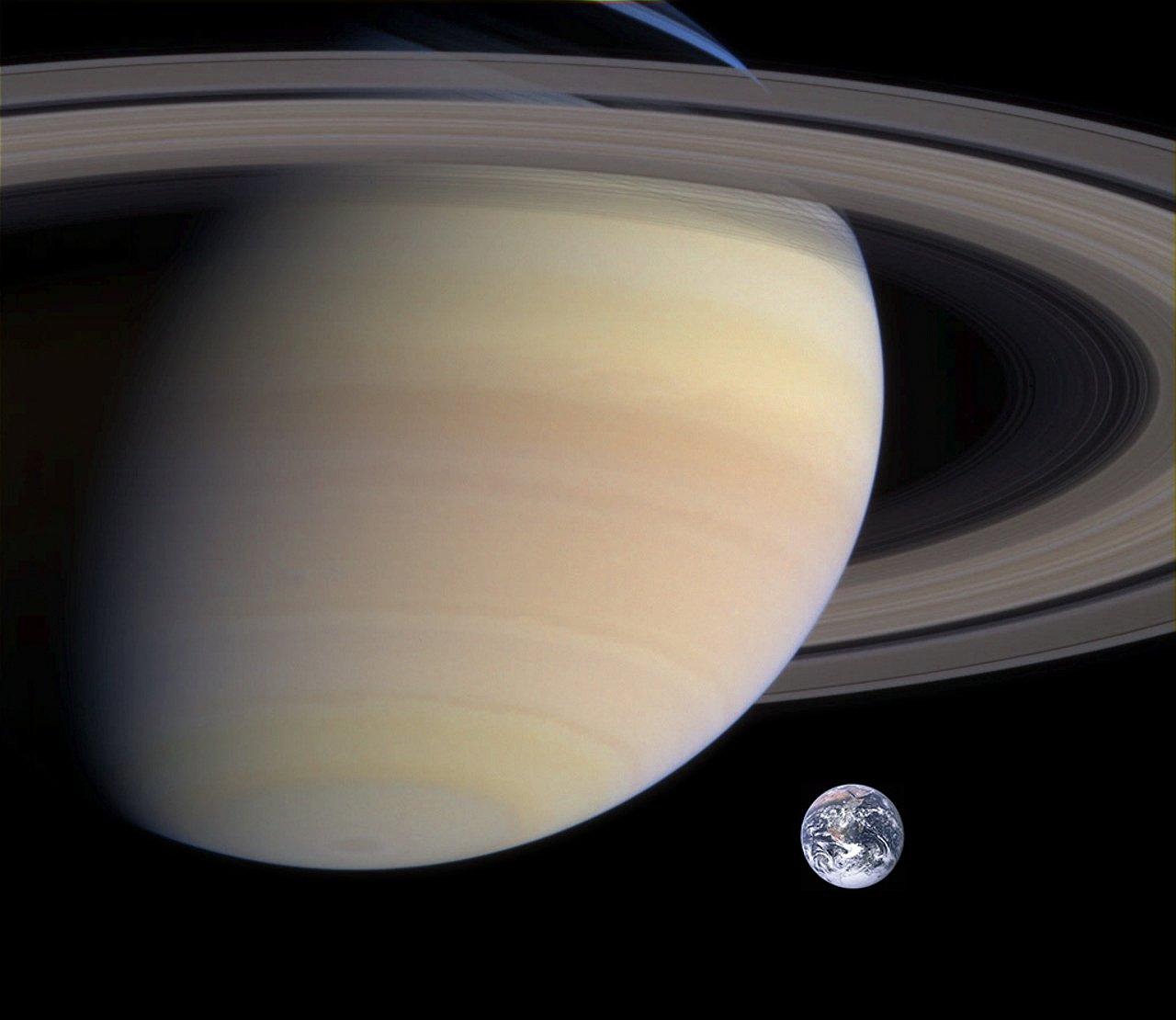
Scalability and Flexibility: A Software Comparison Perspective
When evaluating both traditional software and Software as a Service (SaaS), scalability and flexibility emerge as pivotal considerations for businesses. Scalability refers to a system’s capacity to handle increased demand, while flexibility relates to how easily a system can adapt to changing needs. Understanding these aspects can significantly influence a company’s operational efficiency and decision-making.
Traditional software often necessitates substantial upfront investment, including extensive hardware setup and ongoing maintenance costs. Its scalability can be limited since adding more users usually requires additional licenses or even new hardware installations. This sometimes leads to prolonged implementation times, especially for companies that envision rapid growth. Thus, while traditional software might work well for smaller organizations or those with fixed requirements, it can struggle to scale effectively in dynamic market conditions.
In contrast, SaaS platforms are inherently designed for agility. They typically operate on a subscription basis, allowing businesses to adjust their resource usage up or down according to their needs. With SaaS, companies face minimal barriers to scaling; adding new users can often be achieved through a simple online request. Furthermore, SaaS solutions operate in the cloud, which enables seamless updates and integrations without requiring hefty investments in infrastructure.
Additionally, SaaS applications boast remarkable flexibility. They can be accessed from anywhere with an internet connection, allowing teams to collaborate effectively across geographical boundaries. As businesses evolve, they can easily customize their subscription plans and choose specific features based on current requirements. This adaptability set in a growing digital landscape makes SaaS an attractive option for companies aiming to foster innovation and streamline operations.
By juxtaposing the scalability and flexibility of traditional software and SaaS, businesses can make informed decisions that align with their long-term vision and operational goals. Understanding these dynamics is crucial when conducting a software comparison, as they can dictate not only the immediate efficacy of the software but also its suitability for future growth.
User Experience and Accessibility in Software Comparison
When it comes to navigating the landscape of software options, User Experience (UX) and accessibility are pivotal factors that can significantly influence your decision. In the Software Comparison between traditional software and Software as a Service (SaaS), these elements reveal important differences that can impact overall usage and satisfaction.
Traditional software often requires installation on specific devices, which can hinder user accessibility. Users may need to stick to a particular machine, leading to limitations in flexibility and mobility. Furthermore, the user interface may not always be designed with the latest best practices in UX, potentially causing frustration as users encounter outdated design elements or complex navigation systems. This lack of adaptability can also restrict how effectively team members collaborate, particularly in a remote or hybrid work environment.
On the other hand, SaaS solutions are inherently designed to enhance user experience and accessibility. These services are typically accessible via a web browser, allowing users to log in from any device with internet connectivity. As a result, collaboration becomes seamless, with features like shared dashboards and real-time updates. Many SaaS platforms prioritize UX, employing intuitive interfaces and easy onboarding processes to ensure users can quickly adapt and become proficient.
Moreover, accessibility considerations are paramount in SaaS solutions. Many providers actively implement features that comply with accessibility standards, such as screen reader compatibility and keyboard navigation. This inclusivity not only broadens your user base but also fosters a more productive work environment for everyone, accommodating diverse needs.
In summary, when examining the User Experience and Accessibility attributes within your Software Comparison, it’s clear that SaaS solutions often deliver superior flexibility and a more user-friendly design than traditional software. Understanding these differences can aid organizations in selecting the best software that aligns with their operational strategies and user needs.
Security and Compliance Considerations in Software Choices
When evaluating software options, especially when comparing traditional software and Software as a Service (SaaS), security and compliance stand out as paramount factors. Each model presents distinct advantages and challenges in safeguarding sensitive data and adhering to regulatory requirements.
Security Features
- Traditional Software Security:
- Usually installed on local servers, traditional software relies heavily on the organization’s IT department to implement security measures. This includes firewalls, antivirus programs, and regular updates.
- While easier to control in terms of physical access, traditional software can be vulnerable to internal threats and requires substantial resources for ongoing security management.
- SaaS Security:
- SaaS providers often boast advanced security protocols, including encryption, multi-factor authentication, and continuous monitoring.
- Since SaaS is hosted in the cloud, security updates and patches are generally managed by the provider, ensuring near-real-time protection against new threats.
Compliance Considerations
- Data Governance:
- Traditional software grants organizations greater control over data governance but can also leap hurdles in ensuring compliance with various regulations such as GDPR or HIPAA.
- Compliance management can become cumbersome, necessitating meticulous and periodic audits.
- SaaS Compliance:
- Most reputable SaaS platforms have built robust compliance frameworks, often adhering to international standards. This not only simplifies compliance for users but can significantly reduce the risk of penalties for violations.
- A key benefit of SaaS is automatic updates aligned with regulatory changes, allowing for seamless adherence to evolving compliance requirements.
In summary, the choice between traditional software and SaaS involves critical decisions concerning security and compliance. Assessing the unique security features and compliance practices of each model is essential for businesses aiming to protect sensitive information while meeting industry standards. By understanding these aspects, stakeholders can make informed decisions aligned with their operational requirements and risk tolerance.

Frequently Asked Questions
What is the primary difference between traditional software and Software as a Service (SaaS)?
The primary difference lies in the delivery and pricing models. Traditional software is typically purchased outright and installed on local machines, often requiring significant upfront investment for licenses, installations, and ongoing maintenance. In contrast, Software as a Service (SaaS) operates on a subscription model, where users access the software online through the cloud, paying a regular fee that includes updates and support, making it more accessible and cost-effective.
What are the benefits of using Software as a Service (SaaS) over traditional software?
SaaS offers numerous benefits, including lower initial costs as it eliminates the need for hardware purchases and extensive IT support for installations. It also provides easier scalability; businesses can rapidly adjust their subscriptions based on current needs. Additionally, SaaS typically delivers automatic updates, ensuring users always have access to the latest features without extra costs, along with enhanced collaboration tools enabled by cloud-based access.
Are there any security concerns associated with using Software as a Service (SaaS)?
Yes, there are some security concerns with SaaS, including data privacy, loss of control, and potential vulnerabilities in cloud infrastructure. However, leading SaaS providers typically implement robust security measures, including encryption, regular security audits, and compliance with industry standards. Users should carefully review the security policies of their chosen provider to ensure they meet their business’s specific requirements, taking into account the sensitivity of the data being stored.
Which model is better for small businesses: traditional software or Software as a Service (SaaS)?
For most small businesses, Software as a Service (SaaS) is often the more advantageous option. SaaS provides flexible pricing plans that can adapt to varying budget sizes, along with ongoing support and maintenance included in the subscription. This model allows small businesses to leverage sophisticated technology without the burden of upfront costs and extensive IT resources, enabling them to focus on their core operations while accessing powerful, up-to-date tools.



