
Beginner’s Guide to Software as a Service: What You Need to Know
In today’s fast-paced digital landscape, businesses are continually seeking innovative solutions to enhance efficiency and productivity. Software as a Service (SaaS) has emerged as a game-changing approach for organizations looking to leverage advanced technology without the burden of traditional software installations. This Beginner’s Guide to Software as a Service will equip you with essential insights into what SaaS entails, its key features, and the myriad benefits it offers. We’ll explore how to select the right solutions for your specific needs, delve into various pricing models, and share common use cases that illustrate the versatility of SaaS applications. Additionally, you’ll discover best practices for a successful implementation, ensuring that you harness the full potential of this revolutionary service model. Whether you are new to the concept of SaaS or simply looking to refine your understanding, this guide will serve as a valuable resource for your journey toward digital transformation.
What is Software as a Service (SaaS)?
Software as a Service, commonly known as SaaS, represents a transformative approach to delivering applications over the internet. Instead of requiring users to install software on their local machines, SaaS applications are hosted in the cloud. This means users can access the software from any device with an internet connection, fostering greater flexibility and collaboration within organizations.
Key Characteristics of SaaS:
- Cloud-Based Access: Unlike traditional software, which is installed on individual computers, SaaS operates on cloud infrastructure. This allows for seamless updates and accessibility from anywhere, enhancing productivity levels.
- Subscription Model: SaaS typically operates on a subscription basis. Users pay a recurring fee (monthly or annually) for access, which often includes ongoing updates and customer support.
- Multi-Tenant Architecture: SaaS applications share a single codebase to serve multiple clients, which leads to cost savings and simplifies maintenance. Each company’s data is securely segregated, ensuring privacy and security compliance.
- Automatic Updates: Service providers manage updates and maintenance, so users always benefit from the latest features and security patches without additional effort or cost.
Advantages of SaaS:
- Cost-Effective: With reduced upfront expenditures on hardware and installation, SaaS eliminates the need for extensive IT resources.
- Scalability: Businesses can easily adjust their subscription levels and app features according to their evolving needs.
- Collaboration-Friendly: Teams can work together in real time, regardless of their physical locations, increasing overall efficiency.
Understanding SaaS is essential for organizations looking to optimize their operations and embrace digital transformation. Through this Beginner’s Guide Software, you will dive deeper into the attributes, benefits, and strategic advantages of utilizing SaaS for your business.
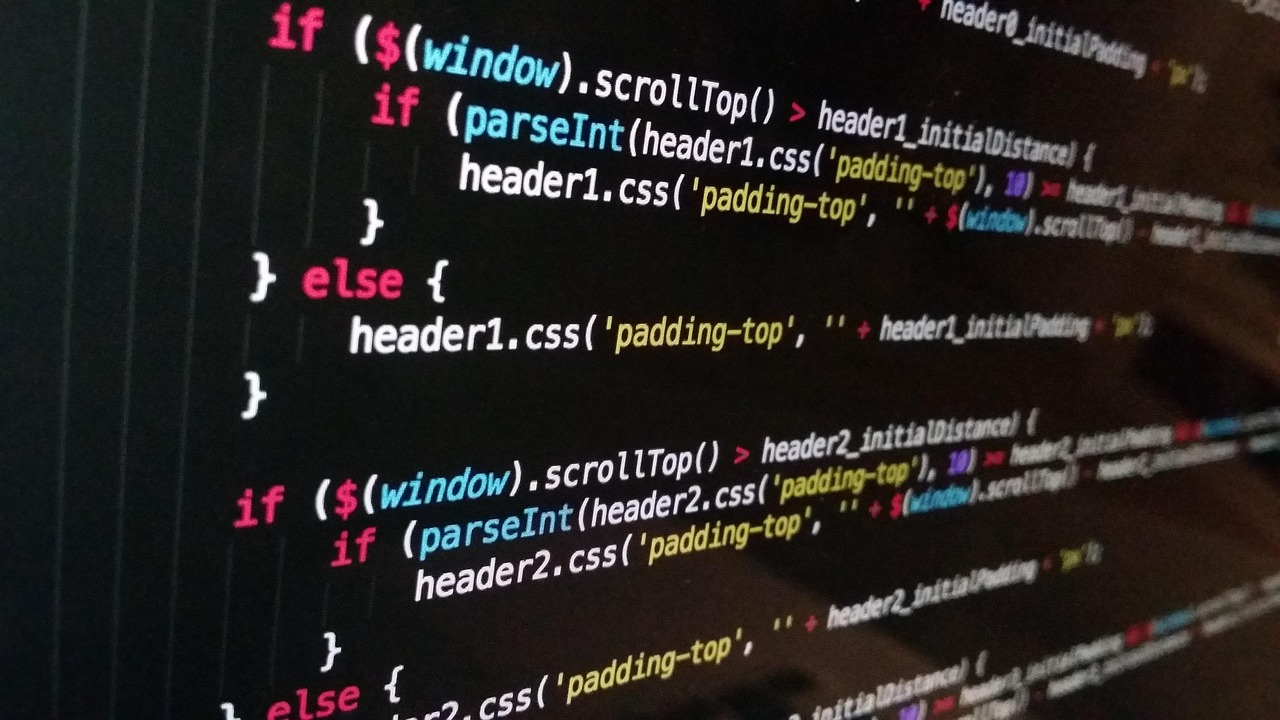
Key Features of Software as a Service
Understanding the Key Features of Software as a Service (SaaS) is crucial for anyone looking to leverage this technology effectively. At its core, SaaS offers software applications delivered over the internet, eliminating the need for traditional installation and maintenance. Here are several pivotal characteristics that define SaaS offerings:
1. Accessibility Anywhere: One of the hallmark features of SaaS is that it provides users with access to software applications from any location, provided there is an internet connection. This flexibility promotes remote work and collaboration, making it particularly advantageous for businesses with diverse teams.
2. Subscription-Based Model: SaaS typically operates on a subscription basis, allowing users to pay for services monthly or annually. This model not only reduces the upfront costs associated with purchasing software but also enables businesses to scale their service usage according to their needs.
3. Automatic Updates and Maintenance: With SaaS, users benefit from hassle-free software management. Providers take care of regular updates, security patches, and maintenance, ensuring that the software always functions optimally without requiring customer intervention.
4. Multi-tenancy Architecture: SaaS solutions often utilize a multi-tenancy model, where a single instance of the application serves multiple users, or “tenants.” This approach maximizes resources and reduces costs while maintaining data separation for enhanced security.
5. High Scalability: SaaS applications are designed to scale seamlessly along with your business. Companies can increase or decrease their usage capacity based on fluctuating demands, making it an efficient choice for companies with varying workloads.
6. Enhanced Collaboration: Many SaaS tools are built for collaboration, allowing multiple users to work on the same project simultaneously. This feature fosters teamwork, improves communication, and boosts productivity across various departments.
By understanding these key features of SaaS, businesses can make informed decisions about integrating these applications to enhance operational efficiency and competitiveness. For those new to the concept, this information is pivotal in navigating the landscape of cloud-based solutions through a Beginner’s Guide Software approach.
Benefits of Choosing SaaS for Your Business
Utilizing Software as a Service (SaaS) offers numerous advantages that can significantly enhance your business operations. Firstly, cost-effectiveness is one of the most compelling reasons to opt for SaaS. Unlike traditional software, where hefty licensing fees and extensive IT infrastructure are necessary, SaaS typically operates on a subscription model. This approach allows businesses to manage cash flow better and reduce upfront costs, as you only pay for what you use.
Another significant benefit is scalability. As your business grows, so can your software needs. SaaS solutions allow for easy scaling without the complexities associated with traditional software upgrades or installations. You can simply increase the number of users or shift to a higher tier of service as necessary, ensuring that your system can grow alongside your business demands.
Accessibility is another key feature of SaaS. With cloud-based delivery, employees can access the software from anywhere with an internet connection, supporting remote work and enhancing collaboration. This not only encourages efficiency but also empowers teams to work cohesively regardless of location, breaking geographical barriers.
Moreover, SaaS applications typically receive frequent updates that enhance security and performance. This is fundamental in today’s e-commerce-driven landscape, where timely patches and upgrades can mean the difference between thriving and falling behind. Integrated security measures in SaaS platforms also significantly reduce the burden on your IT staff regarding security protocols.
Finally, the flexibility offered by SaaS solutions is second to none. Businesses can often choose from various packages that align closely with their operational requirements. This adaptability ensures you can tailor your software suite to serve specific needs without unnecessary features, thus enhancing overall user experience.
In summary, opting for SaaS is a powerful decision for businesses looking to streamline operations while minimizing costs and maximizing efficiency. Embracing these advantages can define your organization’s operational success and its ability to innovate in a competitive landscape. For those eager to delve deeper, the Beginner’s Guide Software is an excellent resource to understand SaaS implementations better.
How to Select the Right SaaS Solutions
Choosing the right Software as a Service (SaaS) solution can significantly impact your business operations and drive efficiency. Here’s a step-by-step guide to help you make an informed decision.
1. Identify Your Business Needs
- Assess Objectives: Clarify what you aim to achieve with a SaaS solution—whether it’s improving collaboration, enhancing customer relationship management, or streamlining project management.
- User Requirements: Involve stakeholders to gather feedback on their needs and pain points. Understanding your users fosters better service adoption.
2. Evaluate Features and Functionality
- Essential Features: Narrow down solutions that offer features aligning with your business requirements such as:
- Task automation
- Real-time collaboration tools
- Integrated analytics
- Customization Options: Ensure the SaaS can be tailored to fit your specific processes and workflows.
3. Consider Scalability
- Growth Potential: Choose a solution that accommodates your business’s growth. Look for flexible pricing plans and additional features that can activate as your company expands.
4. Check Integration Capabilities
- Compatibility: The chosen SaaS should seamlessly integrate with your existing tools (CRM, ERP, etc.) to promote a smooth transition and effective data sharing.
5. Review Pricing Structures
- Budget Alignment: Look for transparent pricing models that match your budget. Evaluate the total cost of ownership, including subscription fees, user licenses, and potential upgrade costs.
- Free Trials: Take advantage of free trials to evaluate usability and feature efficacy before making a long-term commitment.
6. Read Reviews and Testimonials
- User Feedback: Research reviews and testimonials from current users. This insight can provide clarity on the reliability and performance of the SaaS solution.
7. Assess Customer Support
- Support Options: Investigate the level of customer support offered. A responsive, knowledgeable support team is essential for resolving issues efficiently.
By following these steps, you can ensure that you select the right SaaS solution tailored to your unique business needs, setting the stage for successful implementation and a favorable return on your investment. In the realm of the Beginner’s Guide Software, this strategic approach helps mitigate risks associated with SaaS deployment.

Understanding Pricing Models in SaaS
When navigating the landscape of Software as a Service (SaaS), understanding the pricing models is essential for businesses. Different pricing structures are designed to meet varying needs and budgets, allowing organizations to leverage SaaS solutions effectively. Here are the most common pricing models in the SaaS domain:
1. Subscription-Based Pricing: This is the most prevalent model, where businesses pay a recurring fee—typically monthly or annually—to access the software. The subscription fee often includes ongoing updates, support, and maintenance. This model benefits businesses by providing predictable costs, making it easier for budgeting and cash flow management.
2. Pay-As-You-Go Pricing: In this model, users only pay for the services they use, which can be an excellent option for businesses with fluctuating demands. This flexibility allows organizations to scale their usage up or down as needs change, ensuring they only invest in what they actively utilize.
3. Tiered Pricing: Many SaaS providers offer tiered pricing structures that provide different service levels and features. This approach allows businesses to choose a plan that aligns with their specific needs and budget, often encouraging upgrades as a business scales. Each tier typically varies in features, user numbers, and support levels, enabling organizations to opt for a comprehensive plan when necessary.
4. Freemium Model: This pricing strategy combines a free basic version of the software with premium features available for a fee. It allows users to explore the software’s basic functions before committing to a paid plan. This model is particularly effective for attracting new users and allows businesses to weigh the software’s value before investing financially.
5. Per-User Pricing: Common among collaboration tools, this model charges businesses based on the number of users accessing the software. While this can be economical for smaller teams, organizations with larger teams should evaluate this model carefully to ensure it aligns with their growth plans and budget constraints.
By understanding these pricing models, businesses can make informed decisions about which SaaS solutions best fit their operational needs and financial capabilities. Whether you are looking for flexibility or planning for future growth, knowing the nuances of these pricing structures ensures that you maximize the value of your Beginner’s Guide to Software efforts.
Common Use Cases for SaaS Applications
Software as a Service (SaaS) applications have revolutionized the way businesses operate. By offering on-demand software delivery through the cloud, SaaS enables organizations to leverage advanced technology without the burden of heavy infrastructure costs. Beginner’s Guide Software users can benefit from various applications tailored to specific business needs. Let’s explore some common use cases that exemplify the versatility and advantages of SaaS solutions.
Customer Relationship Management (CRM) systems are among the most prevalent SaaS applications. Solutions like Salesforce and HubSpot facilitate managing customer interactions, tracking sales pipelines, and analyzing customer data all in one unified platform. These tools enable businesses to enhance customer engagement and foster loyalty, leading to increased sales and profitability.
Project Management tools, such as Asana and Trello, also highlight the power of SaaS applications. These platforms provide teams with the ability to collaborate in real time, assign tasks, track progress, and maintain deadlines more effectively. This streamlined approach not only boosts productivity but also helps to ensure project deadlines are consistently met.
Human Resources (HR) Management software, including solutions like BambooHR and Gusto, simplifies various HR functions. From onboarding to payroll, these SaaS applications make it easier to manage employee records, track benefits, and comply with regulatory requirements. This level of efficiency allows HR teams to focus on strategic initiatives rather than administrative tasks.
Finally, Financial Management tools such as QuickBooks Online and Xero allow businesses to monitor their financial health with ease. These applications automate invoicing, expense tracking, and financial reporting, empowering organizations to make more informed financial decisions.
In summary, the diverse use cases for SaaS applications make them an invaluable asset for businesses in a myriad of sectors. Whether you’re focusing on CRM, project management, HR, or financial management, integrating the right SaaS solutions can significantly enhance operational efficiency, drive innovation, and ultimately lead to growth. As you explore your options, consider how these applications can fit into your organization’s specific needs.
Best Practices for Implementing SaaS in Your Organization
Implementing Software as a Service (SaaS) can drastically enhance your organization’s efficiency and streamline operations. However, ensuring a smooth transition requires a structured approach. Here are some best practices to follow when integrating SaaS solutions into your organization:
- Assess Organizational Needs: Before selecting a SaaS solution, conduct a thorough analysis to identify your organization’s specific needs. Involve key stakeholders to gather input that reflects various departmental requirements.
- Choose the Right Vendor: Research and evaluate different SaaS providers. Look for companies with positive customer feedback, robust security protocols, and excellent customer support. Confirm that their solution is scalable to accommodate your organization’s growth.
- Prioritize Data Security: As data protection becomes increasingly crucial, ensure that the chosen SaaS solution complies with industry standards and regulations, such as GDPR or HIPAA. Review the vendor’s security measures, including encryption, access controls, and backup procedures.
- Plan for Integration: Assess how the new SaaS application will integrate with existing systems. Opt for solutions that provide seamless compatibility with your current software to minimize disruptions.
- Train Your Team: Invest in training sessions to familiarize your employees with the new tool. Empowering your workforce with knowledge will enhance adoption rates and improve overall productivity.
- Monitor Performance Metrics: Establish key performance indicators (KPIs) to evaluate the effectiveness of the implemented SaaS solution. Continuously monitor these metrics to ensure your organization reaps the full benefits of the software.
- Gather Feedback Regularly: Create a feedback loop where employees can share their experiences and suggestions regarding the SaaS solution. This insight is invaluable for optimizing usage and addressing concerns.
Embracing these best practices will not only facilitate a successful implementation of SaaS within your organization but also ensure that you make the most of your investment in this Beginner’s Guide Software. With the right approach, you can elevate operational efficiency and drive long-term success.

Frequently Asked Questions
What is Software as a Service (SaaS)?
Software as a Service (SaaS) is a cloud-based software delivery model where applications are hosted on remote servers and accessed via the internet. Unlike traditional software that requires installation on local devices, SaaS allows users to utilize software applications directly through web browsers. This model provides significant benefits, including automatic updates, scalability, and reduced IT expenses, enabling businesses to focus on their core functions without the burden of hardware management.
What are the benefits of using SaaS for businesses?
Using Software as a Service (SaaS) offers numerous advantages for businesses, such as cost-effectiveness, flexibility, and ease of use. Since SaaS eliminates the need for teams to purchase and maintain hardware, it can significantly reduce operational costs. Furthermore, these applications can be accessed from any device with an internet connection, allowing for remote work and collaboration. SaaS platforms often come with built-in security measures and regular updates, ensuring that businesses remain compliant and secure without extra effort.
How does SaaS compare to traditional software?
SaaS differs from traditional software in several key aspects. While traditional software is typically installed on individual computers and requires manual updates, SaaS applications operate in the cloud and can be accessed through any device with an internet connection. This cloud-based model allows for seamless updates and scalability, as users can adjust their subscription plans based on their evolving needs. Additionally, SaaS usually offers subscription-based pricing, which can be more cost-effective compared to one-time software purchases.
Is SaaS suitable for all types of businesses?
Yes, SaaS is suitable for a wide range of businesses, from startups to large enterprises. It’s particularly beneficial for companies that require flexibility and scalability, as SaaS solutions allow businesses to easily adapt to changing demand. Industries such as retail, healthcare, finance, and education have successfully leveraged SaaS for various applications, including customer relationship management (CRM), team collaboration, and accounting. However, it’s essential for businesses to evaluate their specific needs and ensure that the chosen SaaS application aligns with their operational goals.



